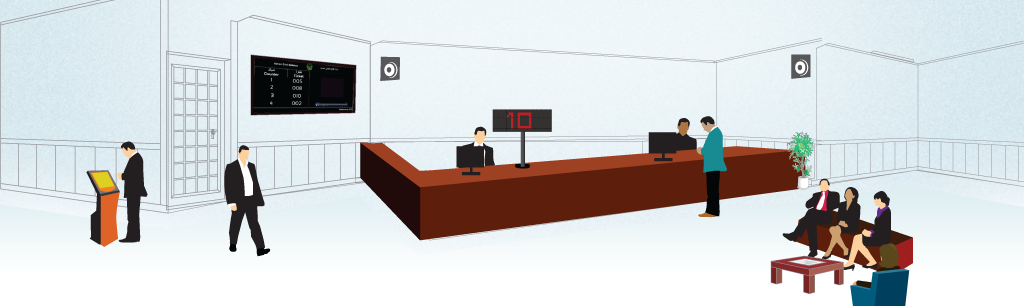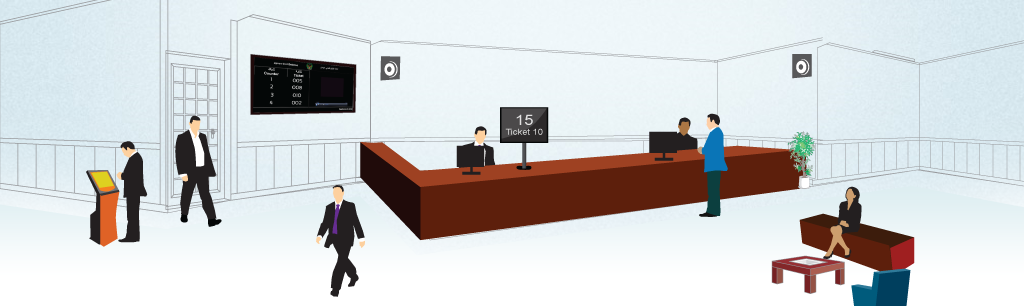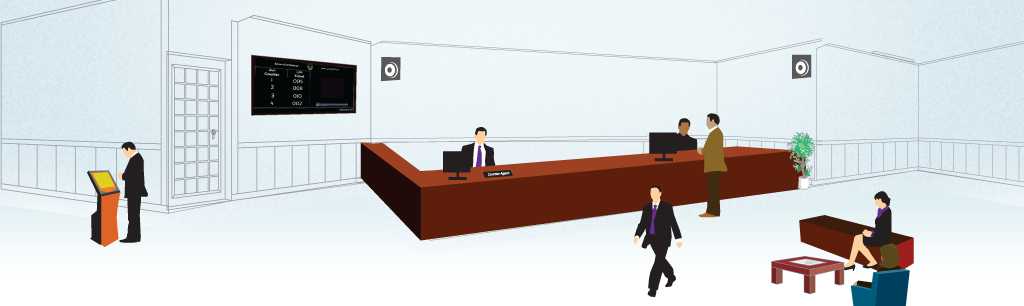Call Now
+971 (0)6 524 8146
System Components
The following are the major components of RSI QMS Solution:
1
Ticket Dispensing Unit
2
QMS S
3
RSI QMS C
4
RSI QMS Main Routing Display Units
5
RSI QMS Agent Routing Display Units
6
RSI QMS Sound Manager
7
RSI QMS Reporting Engine
8
RSI QMS Digital Signage Solution
Ticket Dispensing Unit
Ticket dispensing unit or the queue machine is the one of the core component of the RSI QMS Solution. The ticket dispensing unit is the component responsible for dispensing / printing tickets. The ticket printed from the unit is customizable from the RSI QMS Server software and it displays the following information:
RSI QMS offers different kinds of options for ticket dispensing units which can suit the needs and requirements of different premises on the basis of environmental factors:

Table Top Ticket Dispensing Unit
RSI QMS provides a compact ticket dispensing unit which can be placed or installed on a table occupying less space and can meets specific needs of the environment.

Wall Mounted Ticket Dispensing Unit
RSI QMS also provides a compact ticket dispensing unit which can be installed on wall saving space on the floor.
Kiosk Machine






A very smartly designed kiosk with thermal printer is the most advance option to use as a ticket dispensing unit. The client has a wide range of designs of the kiosk to choose from on the basis of their organization needs and culture. The services being offered by the organization (The lists of services are manageable from the control panel) are shown on the touch screen and the user can choose any service (the services are shown in English and Arabic) and their ticket which displays the following.
RSI QMS S
RSI QMS S stands for RSI Queue Management System Software. It is a powerful server module built for cross platform. The server module has been programmed on different architectures to suits the different needs and requirements of the organizations. The Web based version of the module helps to setup multi location setups and enabling the control mechanism from a central location.
The server software has a variety of principle and core modules those come together to ensure a complete robust system that can cater to any environment:
RSI QMS C
RSI QMS C stands for RSI Queue Management Client. This module is available desktop and web versions to meet the different requirements of the clients. This requires no extra hardware; the computers already being used by the agents can serve the purpose. It has the advance authentication and authorization mechanisms to meet the industrial and cliental requirements.
RSI QMS C has extensive functionality incorporated relating to the customer flow operations at the agent’s desk.RSI QMS C gives a 360 degree view to the agent for the following important parameters on the basis of which the decisions can be made:
- Current Ticket Being served
- Total Tickets waiting in queue for the list of services selected by this particular logged in Agent
- Next Ticket waiting in the queue to be served
- List of Missing Tickets
RSI QMS C allows the agent to perform a wide variety of options such as:
- Call Next ticket
- Tag the ticket as missing
- Call missing ticket
- Re announce the ticket
- Transfer Ticket to other counter
- Transfer Ticket to other service
- Destroy the ticket in case of no show
Over all the options / functionality of RSI QMS C can be summarized in the following list:
- Agents Login
- Agents Profile Management
- Change Password
- Counter and Services Selection
- Session Management
- Managing Customer Flow
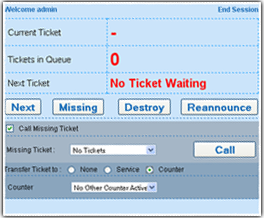

RSI QMS Main Routing Display Units

RSI QMS Main Routing Display units facilitates proper display mechanisms at the servicing premises to ensure that each and every customer present anywhere can be intimated about their turn. RSI QMS Main routing display units enable a clear display of the different counters active in the organization and the tickets being served by each counter. The quantity, size and location of the routing units are advised on the basis of area of the premises and other important environmental based factors such as the location of waiting area, amount of customer in flow expected and more. These units can be ceiling or wall mounted.
RSI QMS Agent Routing Display Units
RSI QMS Agent Routing Display Units are meant for each counter and it basically shows two important piece of information that is, the counter number of that desk and what ticket is being served.
There are three different options those can be opted for agent rousting display unit:
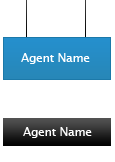
Counter Plates
this is the most basic option and is clubbed with the basic package of RSI QMS. RSI QMS offers counter plates made of different materials such as acrylic, wooden, plastic and aluminum with a custom built artwork specially designed according to the theme required by the client. Client is free to provide their own artwork as well.

LED Screens
This is advance and digital option for the agent routing display units and can be used to facilitate identification of the counters. The light emitting diode screen displays the counter number and the current ticket being served. It is quick sleek and smart in terms of design and is installed in a way that it matches with the interior theme of the premises.
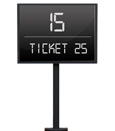
LCD Screens
This is the best and the most advanced in terms of technology, functionality and display. Apart from displaying the counter and current ticket number, these liquid color display screens provide the facility to publish high quality content such as videos, images, slide shows, news and much more. .
RSI QMS Sound Manager

RSI QMS Sound Manager component consists of a combination of hardware and software and is meant to facilitate the sound announcements for the customers. These announcements can be ticket number announcements of these can be sound playing from the videos and other material supported by RSI QMS Digital Signage solution.
In terms of hardware high configuration amplifiers and speakers are used – the configuration and quantity is really dependant on the environment and the needs of the client itself.
In terms of software, RSI QMS Sound Announcement Utility is a software which is responsible for managing the hardware and coordinating with RSI QMS S to ensure that the announcements are done on the right time.
As soon as a new customer is called, the utility triggers the sound announcement informing about the ticket number being called and which counter it should go. A typical announcement e.g. will be
“Ticket number 1 go to counter number 4”
![]()
The system currently supports announcements in English and Arabic but it can be customized to support any language on request.
RSI QMS Reporting Engine

RSI QMS Reporting engine is one of the most important components of the solution and it provides a competitive advantage over other queue management solutions in the market.
The reports generated by RSI QMS solution are driven by all the entities involved in the entire queue management system process – most important being the service, counter, agents, branches, time period and more.RSI QMS Reporting engine generates all the principles reports those are required by different user groups involved in the customer flow management process.
The reporting engine is capable of producing reports in any display format including tabulating, graphical and more along with the capability of exporting the reports in any format required by other major information systems and ERP solutions.
These reports allow the top management to assess the efficiency and effectiveness of their staff on the basis of numerous key performance indicators highlighted through the reports.
The reports can be:
1. Service Based
2. Counter Based
3. Agent Based
4. Branch Based
5. Time duration Based
6. A combination of the above
RSI QMS Digital Signage

This is an optional component of RSI QMS solution which is capable of facilitating the client with features of developing high quality digital signage content ready for disposal with the RSI Main and Agent Routing Screens.
RSI QMS Digital Signage module is high end scalable and network based digital signage solution and the following are some of the major components that provide
RSI QMS Digital signage solution a competitive edge over other signage solutions in the market:
1. Layout Panel: It is an integral part of this module that provides multiple layout panels to the user to choose from, giving the user flexibility to create the output according to their requirement.
2. Videos Management: It is capable of playing all major formats such as as FLV / MPEG / MP3 / MP4 / AVI
3. Images Management: RSI QMS Digital Signage solution is capable of using all available image formats and supports more than 25 different animations
4. Data sourcing: RSI QMS Digital Signage solution is capable of sourcing data from any data source such as internet , intranet , internal database , external database or any other intermediary formats such as XML , CSV , TXT and more
5. Screen Configuration: RSI QMS Signage solution allows the users to customize the screen into different areas and further each area can be configured to play different content. The user can further program the timing of the content to be played on daily , weekly or monthly basis or and also just one time at a particular date time