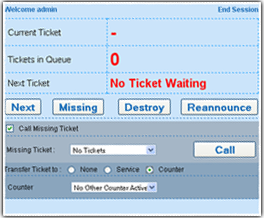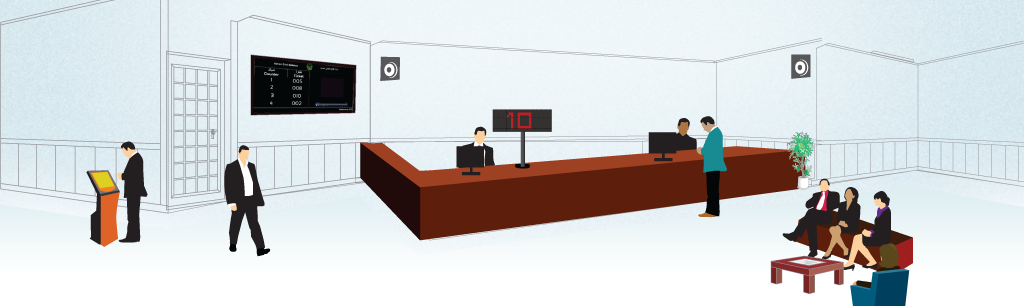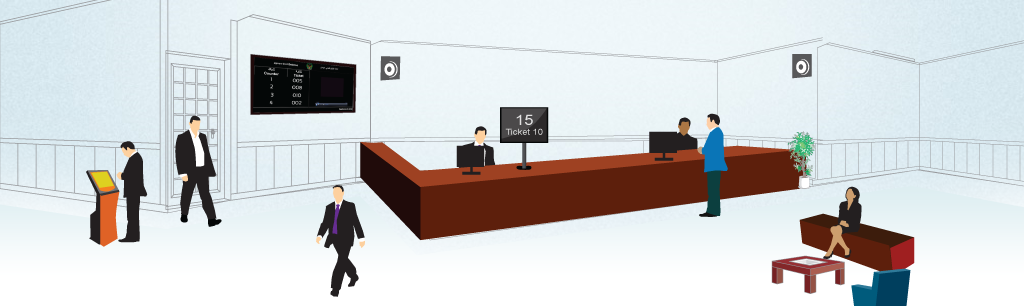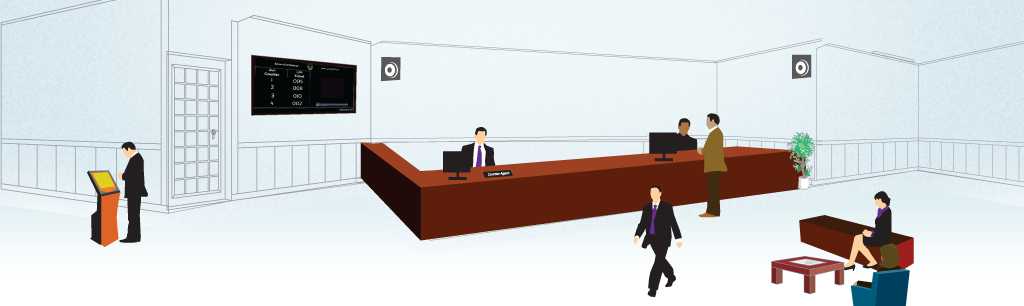RSI QMS C
RSI QMS C stands for RSI Queue Management Client. This module is available desktop and web versions to meet the different requirements of the clients. This requires no extra hardware; the computers already being used by the agents can serve the purpose. It has the advance authentication and authorization mechanisms to meet the industrial and cliental requirements.
RSI QMS C has extensive functionality incorporated relating to the customer flow operations at the agent’s desk.RSI QMS C gives a 360 degree view to the agent for the following important parameters on the basis of which the decisions can be made:
- Current Ticket Being served
- Total Tickets waiting in queue for the list of services selected by this particular logged in Agent
- Next Ticket waiting in the queue to be served
- List of Missing Tickets
RSI QMS C allows the agent to perform a wide variety of options such as:
- Call Next ticket
- Tag the ticket as missing
- Call missing ticket
- Re announce the ticket
- Transfer Ticket to other counter
- Transfer Ticket to other service
- Destroy the ticket in case of no show
Over all the options / functionality of RSI QMS C can be summarized in the following list:
- Agents Login
- Agents Profile Management
- Change Password
- Counter and Services Selection
- Session Management
- Managing Customer Flow